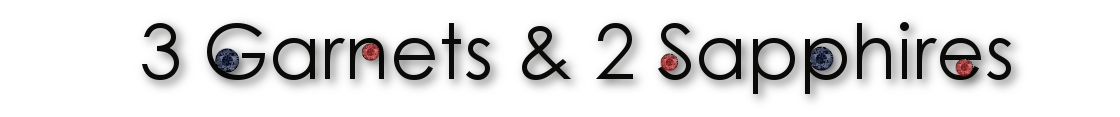I have always wanted a wireless camera that I could access from the web or mobile device. As a dad, the idea of being able to check on your family or home while away is very appealing. When the opportunity came to try the D-Link DCS-932L Home Network Camera I was very excited.
I have always wanted a wireless camera that I could access from the web or mobile device. As a dad, the idea of being able to check on your family or home while away is very appealing. When the opportunity came to try the D-Link DCS-932L Home Network Camera I was very excited.
The DCS-932L is small and sleek and would not look obtrusive in any home. The styling is fairly basic and conservative. The body of the camera is roughly the size of a mobile phone without the mounting bracket.
The DCS-932L can be set up using a cabled connection (CAT5e, included) directly to your router or used wirelessly. The initial set up requires you to attach it to your router regardless, unless your router has WPS (WiFi Protected Setup).
At first, I was pretty panicked about the set up as I knew my router didn't support WPS. The included paper instructions really didn't address a wireless setup without WPS and neither did my router's manual. I should mention here that I am a Network certified technician and do this sort of thing for a living, and I was scared! But once I plugged it into my router (even though I wanted it wireless) and started the install disk, all of my fears were alleviated.
The setup software included was an absolute joy to work with and could not have been more simple to use. I can say that a novice would have no problems setting up the DCS-932L. I went from absolute panic to complete confidence in a matter of moments.
The software takes you online where you need to register. Once you register your camera, you can immediately start monitoring from your PC, any PC. Just click the link and sign in to start viewing. It could not possibly be easier.
The DCS-932L automatically (by default) changes from daytime to nighttime modes depending on the light. Daytime mode provides decent color and good resolution. The video is smooth with a surprisingly short delay. Nighttime mode changes everything to black and white and the video becomes slightly more grainy, but still decent quality.
(Click any photo to enlarge)
The above screenshots were both taken during the day. The one on the left was taken late morning when the sunlight was indirect on that side of the house, thus the camera remained in nighttime mode. The screenshot on the right shows the view during the late afternoon with direct sunlight coming through the windows, causing the camera to switch to daytime mode. No artificial light was used in either picture.
Being a tech nut I logged into the advanced settings within the camera itself. Although most users won't want to (nor need too) do anything here, I wanted to see what I could manage. In the advanced settings you can control every single facet of your camera (which is basically a server), including security, remote access, quality, format, and many other settings. The fact that I can have total control over the camera was very comforting, even if I didn't make any changes.
One feature I was disappointed I cannot use (yet?), is the ability to use my mobile phone for monitoring. The DCS-932L can be monitored on any Apple or Android device, but Windows based phones are not directly supported yet. I can purchase a third party application to add the service, but the setup is complex and not for everyone.
Once I got over my setup panic, the DCS-932L was an absolute breeze to hook up and configure. The camera is easy to place in your home and fairly inconspicuous. The quality of video is decent in both light and dark conditions. The only critique I have is that there is no native Windows mobile support and the power cord is a little shorter than I would have liked. Overall, I give the D-Link DCS-932L Home Network Camera 4.5 out of 5 stars. In fact, my wife and I have agreed that we should buy a second one for our daughter's room. This network camera retails for $149.99, but we have found it for less on Amazon.com and on Newegg.com. If they add a Windows app for my phone ill pump it to a 5 stars and ignore the shortish power cord...
Thank you to D-Link for providing a complimentary product sample for us to base this review upon.
Thank you to D-Link for providing a complimentary product sample for us to base this review upon.