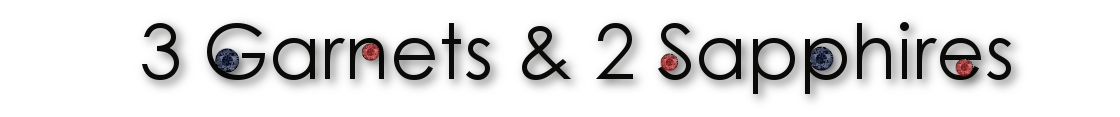As the summer goes by, I am seeing more and more how different our twins are when it comes to learning. Our 4.5 year old daughter responds well to all types of learning activities, including traditional ones, just like her big brother. Her twin brother, however, is not enthusiastic at all about traditional learning. It has been frustrating for both him and myself. I have discovered that I need to find more ways for him to learn while doing things disguised as play.
VTech, a trusted brand of electronic learning toys, offers a wide variety of learning laptops for preschoolers. Last month, the VTech Chuggington Laptop
Your child can choose between 5 different learning categories, Explore and Learn, Language, Numbers, Games, and Adventure, by simply turning Wilson to face the desired category. No reading required! The categories are each clearly marked with an easy to understand symbol. For the convenience of the parents, the 40 different activities available under the first four categories are listed out right on the laptop.
Using the arrow keys and the "Enter" key on a computer is something everyone needs to know how to do. Both are in the form of large easy to press buttons and are located apart from the letter keys. Even an adult can find it confusing when the arrow keys are embedded among a sea of other keys on the keyboard.
Aside from the number and alphabet keys, there are only two others on the main part of the keyboard . . . a "Help" key and an "Answer" key. Pressing the "Help" button will prompt the laptop to give your child a hint about the current question. If your child is completely stumped, then he or she can press the "Answer" button to reveal the correct answer.
As a parent, I like that the laptop has a volume and brightness setting. I also think it is super-helpful to have the numbers and letters shown in order. My children are still learning letter and number recognition, so it is great that they can sing the alphabet or count to ten and be able to point to the appropriate letter or number as they go. I think the way the numbers are displayed is especially helpful for when the laptop asks which number is bigger and which number is smaller. I just tell my children that the numbers are shown from smallest to biggest.
As I had mentioned, our daughter is an avid learner. She enjoys all learning activities I present her with, so having a learning toy is even more enjoyable. At first, she kept asking me what the answers were for the questions she did not know, but I encouraged her to guess. I told her that it was perfectly fine to get the answer wrong because that is how she learns new things. When the laptop gives her the correct answer, then she will know what it is for next time. Before I knew it, she played all the games independently. Every time she got an answer right, she would jump up and down cheering with excitement. Each time she hears the train toot, she calls out, "Honkin' horns!" with delight. Her favorite activity is the Tool Matching game, but she also enjoys earning badges in Adventure Mode.
Her twin brother, on the other hand, has very little confidence with learning. He is hesitant to guess the answer for any question. We even had his big brother sit with him for awhile to help him and give him hints. Ultimately, I learned that he likes to play with this laptop on his own when nobody is watching or even in the room with him. He feels more comfortable about making mistakes during those times.
You can currently find the Chuggington Traintastic Laptop
Thank you to Chuggington for providing a complimentary product sample for us to base this review upon and for providing a second product for our contest prize.
What you can win:
One lucky reader will receive a VTech Chuggington Laptop (ARV $29.99).
Limitations:
This giveaway is open to U.S. entries only. You do not need to be a blogger to enter, but you must have a valid email address and be age 18 years or older. If you enter anonymously and do not include a valid email address in your comment entries, I will not be able to notify you should you win this random drawing.
This giveaway is open to U.S. entries only. You do not need to be a blogger to enter, but you must have a valid email address and be age 18 years or older. If you enter anonymously and do not include a valid email address in your comment entries, I will not be able to notify you should you win this random drawing.
How to Gain Entries:
Browse the selection of free Chuggington games and activities offered on Chuggington.com. Then leave a comment telling me which game or activity you think would be the most fun for a preschooler. You MUST do this to be eligible to win this contest.
Extra Entries:
1) For 5 extra entries, leave a relevant comment on one of my non-giveaway posts. Then leave FIVE separate comments with the name of the post on which you commented. You will earn 5 extra entries for each different non-contest post you comment on.
2) For 5 extra entries, enter one of my other contests. Leave FIVE separate comments here telling me which contest you entered. You will earn 5 extra entries for each contest you enter.
2) For 5 extra entries, enter one of my other contests. Leave FIVE separate comments here telling me which contest you entered. You will earn 5 extra entries for each contest you enter.
3) For 10 extra entries, sign up to receive the Official Chuggington Newsletter. Then come back here and leave TEN separate comments telling me you did.
4) For 1 extra entry each, Friend me on Facebook and/or "Like" the 3 Garnets & 2 Sapphires Facebook page, then leave a separate comment here telling me so with the link to your Facebook profile.
5) For 1 extra entry each, follow Chuggington on Twitter and/or "Like" Chuggington on Facebook. Then leave a separate comment for each with the link to your Twitter or Facebook profile.
6) Follow me on Twitter. Then leave a separate comment with the link to your Twitter profile.
7) Tweet about this giveaway, using hashtag #Chuggington AND linking back to this post. Then come back here and leave the link to your tweet in a separate comment. You may do this once per day until the end of the contest.
8) Subscribe to this blog's feed. Or you can follow me through Blogger or subscribe via email (widget is on sidebar). Then leave a separate comment telling me you did so.
9) Subscribe to A Blog of Goodies' feed (the sister site to 3 Garnets & 2 Sapphires). Then leave a separate comment telling me you did so.
(All entries will be verified prior to awarding this prize.)
Random Drawing:
Random Drawing:
This contest will be closed on Monday, August 1st, 2011 at 11:59pm EST. A random number drawing will be held shortly after. The winner will be announced here and will be contact via email or through their blog. If the winner does not respond within 48 hours, a new number will be drawn.
Good luck in the drawing!