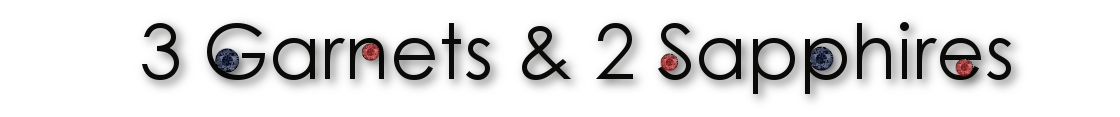I recently upgraded to a Nokia Lumia 920 from the old Samsung Focus Windows phone. Even though I use AT&T for my mobile phone service, my home Internet is provided by Verizon. I use several different emails for various business and personal purposes and a few of them are on Verizon. My Verizon emails were configured into my old Windows 7 phone, but I could not figure out how to add it to my new Windows 8 phone. My husband Googled it and it looks like many people are having the same issue with various Windows 8 phones. Since I finally figured it out, I thought I would share how easy it turned out to be.
NOTE: As previously stated, I am using an Nokia Lumia 920. I have not tried this on other Windows 8 phones, but am assuming that it should be similar. I also did this with my Verizon email, but am assuming that other ISP (Internet Service Provider) emails would work the same way.
How to configure your Verizon email with your Windows 8 phone . . .
1. Go to "Settings"
2. Select "Email + Accounts"
3. Go to "Add an Account"
4. Choose "Other Account (POP and IMAP)"
5. Enter your email address and password
6. Click "Sign In"
Your newly added email should "Pin To Start" automatically. Each new email you add will be its own tile showing a new email count. You can "Link Your Inboxes" if you want to only have one tile for email by going into one of your emails, opening the options list, and choosing "Link Inboxes".
By the way, I was able to add my Verizon email to my Nokia Lumia 920 by following the instructions below. I found the link to these instructions in the welcome email sent to my Windows Live inbox when I activated my new phone. I never would have seen the email if I had not been trying to add my Verizon emails to Outlook in order to configure them to my Windows 8 phone that way.