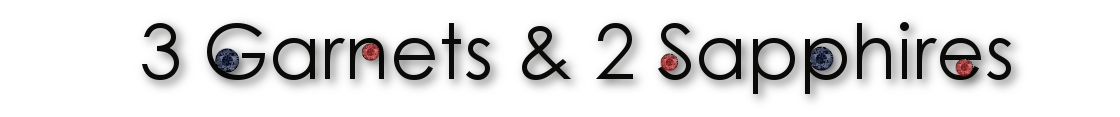We have been Verizon FiOS customers for well-over a year and have only recently discovered that FiOS offers free and paid widgets, similar to apps on a mobile phone. Since our three children are always asking to play the games that are on our Windows phones, I was curious to try out the available Games widgets. We started with the "Where's My Holiday Stuff?" game because I thought it would appeal to all three of our children. There were others that would be most engaging to our 7.5 year old son, such as "Hangman" and "Reversi" (which is like the board game "Othello").
(Click any image to enlarge)
To view the available widgets, you just need to push the "Widgets" button on your FiOS remote control. You can only access the widgets on the televisions that have a box connected to it. There were nine widgets under the Games category, most being similar to popular PC and mobile phone games. I actually chose a hidden pictures game to try because it is not something we have on our phones or on the kids' computers. When you are ready to make the purchase, simply click on the game you want to buy and confirm your purchase on the next screen. This game costs $1.99, which will be added to my next Verizon bill. Once the game was purchased, we can access it an unlimited number of times for as long as we have our current FiOS box.
Although the games are fun, they ran like they would on an older computer. It took awhile to load and, after each click of the remote, it took the game at least 2 seconds to register the click. If you are use to the high speed of Verizon Internet, then you may become frustrated because the pace is a little slower. I would recommend the game widgets for households that do not have high speed Internet or have children who do not have access to computers regularly.
If you would like to find out more about about this and other FiOS features, visit Verizon FiOS online to see if the service is available in your area.
I wrote this review while participating in a brand team campaign by Mom Central on behalf of Verizon FiOS. Verizon will send me a gift card to thank me for taking the time to participate. All thoughts expressed in this article are my own.